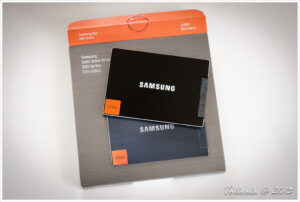Introduction
Have you ever been mid-shoot on location—maybe a windswept cliff or a dusty back‐road—and heard your external HDD click-clack in protest? My first thought was always, “Great, that’s going to die on me any second.” HDDs are fine if your studio is a hermetically sealed bubble, but once you add real-world chaos—dust, drops, that spilled latte—they get shaky. SSDs, by contrast, have no moving parts. They shrug off bumps, vibrations, and gravity-defying stunts (accidental or otherwise).
Speed is the other game-changer. A decent SATA HDD runs around 100–120 MB/s. That means importing a 64-GB shoot can take eight to ten minutes. Frankly, I could binge three episodes of a sitcom in that time. Switch to a mid-range SATA SSD—think 500–550 MB/s—and that import is down to two minutes. But wait—there’s NVMe, that little card you slot inside your laptop or in a Thunderbolt enclosure, blasting through at 3,500 MB/s or even 7,000 MB/s on PCIe 4.0. We’re talking under a minute for the same data.
And here’s the kicker: when you’re not chained to your desk, you’re free to edit in a café, on a client’s sofa, or propped up against your car at golden hour. Your creativity shouldn’t be hostage to a slow drive.
What Really Matters When Picking an SSD
Okay, so you get that SSDs are awesome. But the market is flooded with promises: “4,000 MB/s!” “10-year endurance!” “Military-grade shock proof!” It’s enough to make your head spin. Let’s break it down into what you actually need to know.
1. Speed Is More Than a Headline
- SATA vs. NVMe: Most affordable portable SSDs use SATA over USB-C, giving you ~500 MB/s. That’s perfectly fine for 99% of photo tasks. NVMe (PCIe 3.0 or 4.0) is for the folks moving giant 4K/8K files or huge RAW bursts.
- Sustained Speeds: Beware of marketing that touts peak speeds. Some drives blaze for a second or two, then throttle when you dump 100+ GB at once. Look for real-world tests or “sustained write” specs.
2. Capacity: How Much Is Enough?
- 1 TB: A solid starting point. Holds several weddings or a handful of big video projects.
- 2 TB+: For pros juggling multiple clients, video workflows, or those who simply refuse to delete a single RAW.
- Cost per GB: SATA drives around $0.05–$0.07/GB, NVMe $0.10–$0.15/GB. Decide whether you’d rather have extra space or extra speed.
3. Portability & Form Factor
- External SSDs: Plug-and-play via USB-C or Thunderbolt. Rugged enclosures, often pocket-sized. No need to open your laptop.
- Internal SSDs: M.2 sticks that slot into a laptop or desktop motherboard. They deliver raw speed but require some tech confidence to install.
4. Durability & Endurance
- IP Ratings: IP55 or IP65 protect against dust and light splashes. Handy if you shoot dusty trails or surprise showers.
- Drop Resistance: Many models survive 6–10‐foot drops. Good to know if you’re clumsy (raises hand).
- TBW (Terabytes Written): This tells you how much data you can write before the NAND cells wear out. A rating of 600 TBW or higher means years—possibly a decade—of heavy use.
5. Price & Value
- Entry-Level: SATA SSDs like the Crucial MX500 (1 TB for under $80)—reliable workhorse.
- Mid-Range: Portable NVMe like Samsung T7 Shield or SanDisk Extreme Pro (1–2 TB, $150–$250)—speed plus survive-a-spill durability.
- High-End: PCIe 4.0 internal drives (WD Black SN850X, Samsung 990 Pro)—$150–$200 per TB. They’re the speed junkies’ dream.
The SSD Lineup That Won My Heart in 2024
I’ve spilled coffee, dropped a drive down a flight of stairs (yep), and edited everything from weddings to wildlife expeditions on these. Here’s what rose to the top.
Samsung T7 Shield (1 TB/2 TB)
Look, if you only buy one SSD this year, make it this. Up to 1,050 MB/s read and 1,000 MB/s write, USB 3.2 Gen 2, drop-proof to nearly 10 ft, IP65-rated for dust/water. One afternoon, I even dunked it (briefly) in a shallow creek—oops—and it hummed right along. About $110 for 1 TB, and I’ve recommended it to every photographer friend I have.
WD Black SN850X (1 TB–4 TB PCIe 4.0)
Speed freaks, this is your toy. 7,300 MB/s reads, 6,300 MB/s writes. If you bleed in 4K or 8K, get the heatsink version so it keeps that pace under heavy loads. Expect to shell out around $150–$200 for 1 TB.
Crucial MX500 (1 TB SATA)
On a budget? This is your stead. About 560 MB/s reads, 510 MB/s writes, five-year warranty, solid as a rock, and often under $80. I use it for archive copies and less speed-critical projects.
SanDisk Extreme Pro Portable (1 TB–4 TB)
My travel buddy. Up to 2,000 MB/s over USB 3.2 Gen 2×2, IP55 dust/water resistance, drop-proof to 6 ft, and weighs less than your phone. I’ve edited entire shoots from mountain lodges with this clipped to my bag. Zero regrets.
Samsung 870 QVO (2 TB–8 TB SATA)
Not for nightly edits, but stash years of RAWs in one tidy box. Up to 8 TB, 560/530 MB/s. Perfect for cold storage—your primary SSD stays clean, and you don’t have to juggle five smaller drives.
Setting Up Your SSD Workflow—Because Chaos Is Overrated
Picking a drive is the fun part; integrating it smoothly? That’s the real win.
Backup Strategy:
- Keep your active shoots on your fastest SSD.
- Archive completed projects to a high-capacity SATA SSD or HDD.
- Follow the 3-2-1 rule: three copies, on two different media, with one off-site (cloud or a friend’s drive).
- Automation Tools: FreeFileSync for Windows, ChronoSync for Mac—set them to mirror your SSD to a backup drive nightly. It’s like having a safety net you never have to think about.
Debunking SSD Myths—Let’s Set the Record Straight
- “SSDs Die in Months” – Modern drives list TBW ratings in the hundreds or thousands. Write 50 GB/day and you’re still good for 10+ years. So unless you’re editing entire Netflix seasons daily, you’re fine.
- “External Drives Are Slow” – With Thunderbolt 3/4 or USB 3.2 Gen 2×2, portable NVMe SSDs hit 2,000 MB/s+. They’re nearly as fast as internal slots. The only real slowdown might be a dodgy cable or an older port.
Conclusion: Which SSD Speaks to You?
So there you have it—a whirlwind tour of the SSD world tailored for photographers, from the trusty Samsung T7 Shield that you can toss in your bag without a second thought, to the blisteringly fast WD Black SN850X for those 4K/8K power moves, down to the budget-friendly Crucial MX500 and the high-capacity Samsung 870 QVO for long-term archives. Whatever your workflow—whether you’re editing on a mountain ledge, racing the sunset, or simply fed up with watching progress bars—you now know which drives will keep your files flying and your sanity intact. Now, grab the SSD that speaks to your needs, plug it in, and watch your edits breeze by. And hey—if you’ve got a war story about a drive that bit the dust or a miraculous rescue from the digital grave, drop it in the comments. Let’s keep the conversation rolling (and the coffee flowing).